As the state of our working world changes, sales prospecting is now more critical than ever. We’ve talked about some other sales strategies in previous articles. However, we felt that the outbound part of a sales portfolio should be given the spotlight.
As the state of our working world changes, sales prospecting is now more critical than ever. We’ve talked about some other sales strategies in previous articles. However, we felt that the outbound part of a sales portfolio should be given the spotlight.
If you’ve structured your business as a “hunter/farmer” sales model, you already have Sales Development Representatives (SDR) as hunters and Account Managers as farmers. Naturally, your SDRs will be prospecting and qualifying incoming leads. This means they will need some sales tools that provide efficiency, reach, and scalability.
One of the best ways to gain reach and scalability is with a tool we’ve already been using for years – email. When you compare emailing versus calling, the open rate of cold emails is 35%, while the answer rate of cold calling is around 1%. As these numbers clearly show, a salesperson can reach more people with email than by phone. However, email clients don’t always have easy-to-use mail merge functions. So how do you amplify the capabilities in email?
This article will discuss a cold email strategy and the sales tools needed to give you more touches than you ever thought possible.
Step #1 – Targeting Your Audience
Before you reach out to an audience, you need to know who your audience is. An exercise called Persona Development is a great way to identify your audience to reduce your time in sales prospecting. Once you have defined your audience, you can start targeting…
For sales prospecting, there’s no better sales tool for targeting than LinkedIn Sales Navigator. It allows you to filter by company size, industry, seniority, job function, etc. Because of this, you are getting the most up-to-date information than you will ever get buying an email list. Oftentimes, email lists are either really expensive or they are not reliable. These lists stem from companies selling their email lists to others, who will then sell them to the public. You never know how legit or how old that list is.
Once you’ve established your filter criteria, you will have a list of people to reach out to. Sometimes the list you filtered can be really large. In that case, you can break down your list based on region, title, or company size. In fact, breaking down your lists into smaller categories will make it easier for you to analyze your reports later.
Step #2 – Finding Email Addresses
Now it’s time to get some email addresses. There are software tools out there that will allow you to get the email addresses from sources like LinkedIn and Google. One such tool is Sellhack. It is an email collector that allows you to build and manage lists from LinkedIn.
Once you’ve signed up for an account, you’ll need to download the Sellhack browser extension. The extension will collect the contact information from your filtered LinkedIn results and dump them into an email list of your own. Those lists can then be exported into Salesforce, Replyify, or as a CSV spreadsheet.
Step #3 – Cold Emailing
If you’ve loaded your list into Replyify, you are ready to start emailing. Well, sort of…
Remember that Replyify is a cold email solution that allows you to send continuous emails to a person over a scheduled period. This is genuinely the scalable part of the process. Once you’ve scheduled your first email, the rest of the following emails will be sent automatically. In other words, once it’s set up, it does the work for you!
Given that, the very first task you need to accomplish is creating email templates. This is where human behavior and strategy are crucial. Your goal is to attract attention while not upsetting people. So, as you build the email messaging, put yourself in the receivers’ shoes. Does your email have value, or will it annoy them? There’s a massive amount of information online for you to learn how to make your emails more effective.
Now that you have your string of email templates created, you can create campaigns and schedule them for delivery. Categorizing your campaigns into smaller attributes (such as region, title, etc.) will be great for analysis later.
Once your emails get sent out, you will be able to review the Replyify reports to see who and how many people:
- opened your emails.
- clicked on links.
- replied to you.
These reports will show you the effectiveness of your campaigns. In the world of cold email, you’re doing well if you’re getting 40-50% email opens, 25% link clicks, and 10% replies. Those may sound like low numbers, but the numbers are massive when you compare that to cold calling. Just remember that you are sending 100’s of emails at the click of a button. In contrast, making 100 cold calls a day would take all day, and you’ll likely only get a fraction of the people to answer the phone.
Looking for a digital marketing consultant? kak Varley Digital Marketing Agency in Phoenix, AZ can help you grow your business and online presence. Contact us below.
#kakvarley #kakapproved #ktip #kblog