Backing up a website is an essential part of website management and administration. It involves making copies of the entire website, including databases, files, and other content, so there is an exact replica in case of any data loss. Backups are generally stored on external servers or remote storage services.
Why Backup a Website
Backing up a website should occur regularly to ensure that all changes and additions are captured and safe from potential disasters like theft, hardware failure, or malicious attack. To ensure no changes are missed between backups, it’s essential to back up frequently—at least once a week but preferably daily or even multiple times per day if the website is subject to heavy traffic or significant updates.
It’s also crucial for webmasters to have measures in place for restoring their websites in case of any data loss. This can include using backup restoration tools offered by some hosting providers or accessing their server software for quick restoration.
You could lose all the data and files if you do not back up your website. This could happen if something terrible happened, like someone stealing it or the computer breaking down. So, it is essential to make copies of your website regularly so that you don’t lose any changes or important information.
Backing Up a Website on Different Platforms
Depending on the hosting provider, backing up a website may be an automated process, or it may require manual intervention. Automated backups provide the most reliable protection as they are easy to set up and require virtually no effort from webmasters. However, manual backups can provide more control over which elements of the site are backed up or restored in case of emergency.
Hosting Backup
You can choose to back up manually or schedule backups in website hosting programs such WPEngine, SiteGround, etc. If you don’t know how to perform this task on your hosting environment, ask your website management services provider to do it for you.
Website Backup
As with a hosting solution, you can choose to back up manually or automatically on your website platform, such as WordPress, etc. There are plug-ins for WordPress that you can install that will do backups for you, such as All-in-One WP Migration (which also allows you to back up to your Google Drive with an extension if you want to).
Other website platforms will automatically do backups in real time because they are SaaS (Software as a Service) offerings. The most popular of these platforms are Squarespace and Wix.
A Costly Mistake
The most common mistake people make is not backing up their websites. What eventually happens is that a website will become dilapidated from not updating and backing up a website regularly. The number one result of that lack of practice is that people end up having to rebuild a whole new website, which costs a lot of money.
Looking for a webmaster to back up your website? Kak Varley Digital Marketing Agency provides dedicated website management services for their clients. Contact us below.
#kakvarley #kakapproved #ktip #kblog