HideYT is a simple solution to do away with annoying related videos. Unless you intentionally manage your own end screen on YouTube, anything could pop up at the end. The term related on YouTube can be really loose at times. Sometimes, the videos don’t seem related at all. They can be distracting from the point of your video and just look messy. These videos also pop up when your video is paused. This might seem harmless, but if your viewer paused to get a better look at something specific, the related video images are now obscuring that it’s more than annoying. But with HideYT, you will be sure that they never come up again. This tool is an effortless way to get more control over your video content.
HideYT is a simple solution to do away with annoying related videos. Unless you intentionally manage your own end screen on YouTube, anything could pop up at the end. The term related on YouTube can be really loose at times. Sometimes, the videos don’t seem related at all. They can be distracting from the point of your video and just look messy. These videos also pop up when your video is paused. This might seem harmless, but if your viewer paused to get a better look at something specific, the related video images are now obscuring that it’s more than annoying. But with HideYT, you will be sure that they never come up again. This tool is an effortless way to get more control over your video content.
Simple Installation
Getting HideYT is one of the easiest and best things you can do for your video content. It works as a simple plugin that you install through WordPress. Once you have the plugin locked and loaded, you can say goodbye to related videos without any additional steps. Related videos will be hidden across all players once you have the HideYT plugin installed. You don’t have to learn any additional code or make sure that your URLs have the proper ending. HideYT takes care of it all.
With that said, HideYT does offer you options. It doesn’t have to be all or nothing. If your main grievance with YouTube is the pause screen-related videos, rather than the end screen, you can just switch those off. Adjusting your HideYT settings is just as simple as the installation. Just go to your settings through WordPress and decide where related videos pop up on your content.
Update Proof
YouTube has come out with some pretty notorious updates over the years. Everything from their algorithm to their layout has been altered at one point or another. This means that there have been a lot of options for getting rid of related video pages in the past, but they haven’t lasted. YouTube updates always have a way of doing away with users’ workarounds.
HideYT is all but update proof. Using a smart overlay technique HideYT is solid. Since the update in 2018 did away with the old related video workaround, users have been struggling with finding the new best thing. HideYT is compatible with the major browsers—Chrome, Firefox, Safari, and Edge—so you know your videos are being viewed the way you want, no matter the browser. Internet Explorer is the only browser HideYT won’t work with, but that is mostly because YouTube is supported on Internet Explorer, either.
Pricing
HideYT offers a free 14-day trial with no credit card required. After that two-week trial, users can pick from two plans, Pro and Pro Unlimited.
Pro
The Pro plan is the less expensive of the two options. For $4.99/month users will gain access to:
- HideYT on 1 WordPress site
- Unlimited video embeds
- Automatically block related videos
Pro Unlimited
The second plan, Pro Unlimited, is slightly more expensive at $9.99/month but with one very important difference:
- Unlimited WordPress sites
- Unlimited video embeds
- Automatically block related videos
Pro Unlimited is more suited for a business or content creator with more than one website or channel. If you know that HideYT is the plugin for you, you can forgo the 14-day trial and purchase your plan right away. You can also upgrade or downgrade at any time. HideYT accepts payments through PayPal or any major credit card.
HideYT is an incredibly simple way to do away with related videos. You will never again have to worry about annoying related videos ruining your viewers’ experience. It’s a straightforward solution that you can tailor to your preferences. HideYT works across the internet so there’s no additional legwork to make sure everything is uniform. HideYT offers affordable plans for their great service and a free trial to try before you buy. If you’re ready to get rid of autogenerated related videos, get the HideYT plugin.
To check the health of your website, have a look at Diib.
Looking for a digital marketing consultant? Kak Varley Digital Marketing Agency in Phoenix can help. Contact us below.
#kakvarley #kakapproved #ktip #kblog