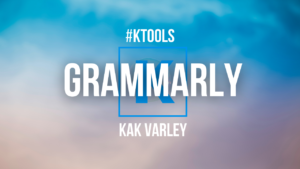
Grammarly is the editor you’ve always needed. Effective writing, in any industry, is an important skill to have but not always the easiest to master. Knowing when sentences are too long, catching misspellings, and unclear language doesn’t come naturally to everyone. Grammarly is your extra pair of eyes every time you write. This simple tool will catch everything from a misused they’re/their/there to suggesting complete revisions of certain sentences. When you use Grammarly, you don’t have to give a second thought to things like spelling, syntax, grammar, and the finer points of writing. Grammarly makes putting your best words on the page absolutely effortless. Short of writing everything for you, Grammarly will help you become a better writer and communicator.
Grammar and Spelling
Most of the writing any of us do on a given day is with a keyboard. Whether you’re typing a message into an email or composing a document, most writing today is digital. Because of this, most platforms have implemented a basic safety net for spelling, and some even check for grammar. But nothing does it quite like Grammarly. Grammarly follows right along with you as you write to catch any mistakes, big or small. This platform catches everything from misused words to actual misspellings. Typos generally come from our brains working faster than our fingers can keep up with. It happens to everyone. Grammarly makes sure that none of those typos make it into your final draft. Grammarly also keeps track of words you’ve allowed into your dictionary, which also helps avoid typos.
Accidentally writing one word when you mean another (“from” versus “form,” “its” versus “it’s,” or even “peek” versus “peak”) isn’t something you have to worry about with Grammarly on your side. Proper punctuation is something that just about everyone struggles with. When to use an extra comma, how to format dialogue, and when a hyphen or semicolon is necessary are all questions that Grammarly has the answer to. And all of these corrections and suggestions come in real-time as you’re writing. Minor and major mistakes alike will be caught and corrected with Grammarly.
Clarity and Syntax
While spelling and grammar are the core of writing, the things we learn first are just building blocks for several bigger things. Syntax is a fancy term for well-formed sentences. If you have good syntax, then your writing is well organized and easy to read. Syntax is something that a lot of people struggle with. Arranging ideas into a sentence or even a paragraph can be difficult to figure out. Luckily, Grammarly double checks every sentence you write for clarity. If you jot down a note or you’re on a roll and can’t stop, Grammarly will flag any language that could be cleaned up. You’ll never have a mismatching verb tense or possessive verb mix up again.
You want what you write to be easy to understand, that’s the whole point of communication. Grammarly makes getting your point across so easy. Even if you’re not a particularly strong writer, Grammarly will make everything you produce polished and ready for the masses. Grammarly is the digital editor you need in your corner. With this platform, your writing will be more concise than ever. You can’t have someone look over every email you draft or memo you put out, so let Grammarly do that for you. Put together your best emails, presentations, and website content with Grammarly’s comprehensive help.
Get Writing Feedback
We’ve established that Grammarly helps you out when it comes to the details of writing, but it goes even beyond that. For each mistake you make or syntactic error Grammarly picks up, the platform offers suggestions on how to best improve things. Whether it’s completely rewriting the sentence, adding or removing an article, or simply using more exact language, Grammarly is here to help. This virtual editor takes everything into account.
While Grammarly is a stellar service, it’s also not perfect. Not every suggestion made will work for you and that’s fine. Grammarly will never change anything on your behalf like some autocorrect platforms. Everything Grammarly suggests is just that, a suggestion. Grammarly is here to help, not write for you. The feedback that Grammarly provides to its users will help on the current project they’re working on and in the future. Learning from mistakes is just as applicable in writing as it is anywhere else. With Grammarly watching for your mistakes, you will be able to learn how to avoid common errors. This feedback is more than any default editor can do. Most virtual editors built into programs will only check for basic punctuation and grammar and spelling. Grammarly checks for the basics, tone, and syntax, give you tips and tells you why.
Write for Your Audience
The proper syntax isn’t the only thing that helps keep things clear. Tone is the thing that most people will stress out about in any kind of written context. Emails, for example, cause a lot of overthinking, especially in a professional setting. Knowing how to get your questions or comments across with the proper tone is so important. A misunderstanding of tone can cause all kinds of problems. Grammarly affords you the ability to write for a specific audience. You can let Grammarly what kind of writing you do most often from options like school, business, and other projects and it corrects accordingly.
This kind of smart feature will alleviate a lot of headaches and uncertainties. Switching between business and personal can be tricky. Knowing how to properly communicate with coworkers and supervisors is something we could all use a little help with now and then. Grammarly will make sure you sound as professional as you need in an email to your boss and as formal as appropriate for your research paper. With Grammarly watching out for you, you’ll never have to worry about saying the wrong thing. Rather than spending way too long drafting one email, let Grammarly guide you to the right message.
Easily Integrated
Using Grammarly is unbelievably easy. With all that it does how easily it integrates into your daily life is the most impressive. There are two ways to use Grammarly, through the website or as a plugin. The plugin is just a quick download away from having a personal editor follow you everywhere you go online. Whether you’re working in Word, anything in Google Workspace, or even social media, Grammarly is with you. A simple little bubble will keep track of any mistakes you’ve made or suggestions the Grammarly has noted as you work. Click the bubble and cycle through the corrections without backtracking and losing your place.
The plugin brings the ease of working in your own personal document, but using the website has its own list of perks. While the plugin only tracks syntax, grammar, and spelling, working through the website does that and more. Not only will you be double-checked for the basics Grammarly’s website will also give you tips on how to make your content more engaging and give you an overall score on things like length and clarity. The website also gives you access to a real-life editor and runs plagiarism checks.
Best of all, you don’t actually need to choose one or the other when it comes to plugin versus website. The website allows you to upload documents you’ve been working on. Fine-tune your document in your own way and with the plugin before uploading it to the Grammarly website for official scoring.
Pricing
Grammarly is available to individuals as well as teams. There are three plans, two for single users and one for groups.
Free
Free is the most basic of the plans but completely perfect for anyone who just needs a double-check now and then. Users on the Free plan will get:
- Spelling, grammar, and punctuation
- Conciseness
- Tone detection
- Available across all operating systems
- One user
Premium
The second plan for individuals is the Premium plan. The Premium plan builds considerably off of the Free plan. For $12.00/month Premium users get:
- Grammar, spelling, and punctuation
- Consistency in spelling and punctuation
- Fluency
- Conciseness
- Clarity-focused sentence rewrites
- Formatting
- Compelling vocabulary
- Lively sentence variety
- Tone detection
- Confident writing
- Politeness
- Formality level
- Inclusive language
- Plagiarism detection
- Available across all operating systems
- One user
Business
Grammarly’s plan for groups, the Business plan, is nearly the same as the Premium plan but with a few team-focused additions. On top of all of the editing features the Business plan provides:
- 3 or more users
- Style guide
- Snippets
- Brand tones
- Analytics dashboard
- Priority email support
- account roles and permissions
- SAML SSO for accounts with 50 or more users
Those extra features come with a slightly higher price. For the Business plan, users will pay $12.50 per member per month.
Having Grammarly is like having a professional editor at your fingertips. Typos, missed commas, mismatched tenses, unconcise language, and poor tone are all things of the past. Every email you send off will be tailored and every piece of content you put out will be polished. Become a better writer by using the best editor around. Using Grammarly is as easy as typing. Sift through the suggestions made and decide which ones work best for you. Grammarly will save you time by going through your document with a fine-tooth comb as you’re creating it. Editing is completely streamlined thanks to Grammarly.
Are you looking for a digital marketing consultant? Kak Varley Digital Marketing Agency in Phoenix can help. Contact us today!
#kakvarley #kakapproved #ktip #kblog