Website speed and performance are vital in providing a seamless user experience and optimizing your website for search engines. Slow-loading websites not only frustrate users but also result in higher bounce rates and lower conversions. Honestly, ask yourself if you would like to sit for 30 seconds while a page loads when doing online shopping.
To ensure your website performs at its best, it’s essential to regularly test and monitor its performance using dedicated tools. These tools help identify and fix performance issues, monitor loading speeds, accessibility errors, and even analyze SEO optimization.
By running your website through various performance testing tools, you can gain comprehensive insights into its performance and address any areas of improvement. Let’s explore some of the top website performance tools available today:
Key Takeaways:
- Regularly testing and monitoring your website’s performance is crucial for user satisfaction and SEO optimization.
- Tools like Google PageSpeed Insights, GTmetrix, Pingdom, and more can help identify performance issues and provide actionable insights.
- By improving your website’s performance, you can enhance user experience, reduce bounce rates, and potentially improve search engine rankings.
- Choose the right tools based on your specific needs and goals for website performance and speed optimization.
- Make use of performance testing software that covers loading speeds, accessibility errors, and SEO optimization for a comprehensive analysis.
Google PageSpeed Insights
Google PageSpeed Insights is a popular website performance testing tool that allows you to analyze the performance of your website and identify areas for improvement. By checking if your website passes Google’s Web Core Vitals, helps you optimize your site for better user experience and search engine ranking. It is worth noting that Core Web vitals are important but not the be-all and end-all. Real-world testing is also a worthwhile test to compare it to.
When you run your website through Google PageSpeed Insights, it provides you with a score ranging from 0-100, indicating the overall performance of your site. Additionally, it offers detailed performance metrics and actionable tips to enhance your website’s speed and performance.
“Compressing images and reducing unused JavaScript are some of the recommendations provided by Google PageSpeed Insights to improve website performance.”
One of the unique features of Google PageSpeed Insights is the ability to monitor both the mobile and desktop versions of your website. This allows you to optimize the performance of your site across different devices, ensuring a seamless experience for your users.
Key Features of Google PageSpeed Insights Include:
- Check if your website passes Google’s Web Core Vitals
- Provides a score from 0-100
- Identifies performance metrics and areas for improvement
- Offers actionable tips to enhance website performance
- Allows monitoring of both mobile and desktop versions
| Pros | Cons |
|---|---|
| Provides comprehensive performance analysis | The score alone may not fully represent overall website performance (as mentioned above) |
| Offers actionable recommendations for improvement | Does not provide real-time performance monitoring |
| Monitors mobile and desktop versions of your site | May require technical knowledge to implement some recommendations |
Overall, Google PageSpeed Insights is a valuable website performance testing tool that can help you optimize your site for better user experience and search engine ranking. By providing insights into performance metrics and actionable tips for improvement, it allows you to enhance the speed and performance of your website. It is also easy to use and understand.
GTmetrix
When it comes to website performance testing and monitoring, GTmetrix is a highly recommended tool. With its global servers and comprehensive reporting, GTmetrix provides valuable insights into your site’s performance.
GTmetrix offers a detailed performance grade for your website and identifies the top issues impacting its speed and efficiency. By analyzing resource consumption and providing recommendations for optimizing network payloads and compressing images, GTmetrix helps you improve your site’s loading times and overall user experience. Our favorite “tool” on GTMetrix is the waterfall tab to see how plugins load.
One of the key features of GTmetrix is the ability to test your website’s performance from different devices and browsers. This allows you to ensure that your site is optimized for a wide range of users, regardless of the device or browser they are using.
GTmetrix Report Example
| Metric | Score | Recommendations |
|---|---|---|
| PageSpeed Score | 85% | Optimize images, leverage browser caching |
| YSlow Score | 80% | Minify CSS and JavaScript |
| First Contentful Paint | 2.5s | Reduce server response time |
| Total Page Size | 2.3MB | Compress images, eliminate render-blocking resources |
By utilizing GTmetrix, you can gain valuable insights into your website’s performance and take actionable steps to improve its speed and efficiency. Whether it’s optimizing images, reducing server response time, or eliminating render-blocking resources, GTmetrix provides the tools you need to enhance your site’s performance and meet the Web Core Vitals requirements set by Google.
Pingdom
Pingdom is a robust website performance monitoring tool that offers a range of features to optimize your website speed and performance. With its Website Speed Test tool, you can measure your website’s loading time from different locations worldwide, providing valuable insights into its performance on a global scale.
When conducting a website speed test with Pingdom, you receive a website grade and score, which helps you understand the areas where your website can be improved. The tool highlights issues such as unnecessary redirects, excessive HTTP requests, and uncompressed images, allowing you to address them and enhance your website’s performance.
One of the key advantages of Pingdom is its continuous performance monitoring feature. You can set up alerts, receive notifications, and track changes in your website’s speed and availability over time. This helps you identify any performance issues and take immediate action to address them, ensuring that your website always provides a smooth and fast user experience.
| Key Features of Pingdom |
|---|
| Website speed testing from different locations |
| Website grade and score for performance evaluation |
| Insights into unnecessary redirects, HTTP requests, and compressed images |
| Continuous performance monitoring with alerts and notifications |
In summary, Pingdom is a comprehensive performance monitoring tool that allows you to test your website’s speed, identify performance issues, and continuously monitor its performance. By using Pingdom, you can optimize your website’s speed and ensure an excellent user experience for your visitors.
Conclusion
Ensuring optimal website performance and speed is crucial for both user satisfaction and SEO. By utilizing the right website performance tools and optimization strategies, you can significantly improve your website’s loading times and overall user experience.
Among the top-performing tools available, Google PageSpeed Insights, GTmetrix, Pingdom, WebPageTest, WAVE Web Accessibility Evaluation Tool, SEO Site Checkup, and Uptrends stand out. These performance testing software provide comprehensive insights into various metrics, including loading speeds, resource consumption, accessibility errors, and SEO optimization.
Regularly testing and monitoring your website’s performance can help identify and resolve issues that may hinder its speed and user-friendliness. By implementing the recommendations and optimizations suggested by these tools, you can enhance your website’s speed, user experience, and search engine ranking.
Remember to choose the right tools based on your specific requirements and goals for website performance and speed optimization. By leveraging these powerful tools, you can ensure your website delivers the best possible experience to your visitors and achieves optimal performance in search engine rankings.
If you need any website management services or digital marketing services, Kak Varley Marketing provides digital marketing agency services to their clients. Which, inbound marketing is one of their main focuses.
FAQ
What are some tools to test website performance and speed?
Some popular tools to test your website’s performance and speed are Google PageSpeed Insights, GTmetrix, Pingdom, WebPageTest, WAVE Web Accessibility Evaluation Tool, SEO Site Checkup, and Uptrends.
What does Google PageSpeed Insights do?
Google PageSpeed Insights is a website performance testing tool specifically designed to check if your website passes Google’s Web Core Vitals. It provides a score from 0-100 and identifies performance metrics to improve. It also offers actionable tips to enhance performance, such as compressing images and reducing unused JavaScript. Additionally, it allows you to monitor both the mobile and desktop versions of your site.
What is GTmetrix?
GTmetrix is a trusted website monitoring tool with global servers. It provides a comprehensive report and performance grade for your site. It identifies top issues and resource consumption, offering insights on avoiding network payloads and compressing images. GTmetrix also allows you to test your website from different devices and browsers.
What does Pingdom offer?
Pingdom offers a range of website monitoring tools. The Website Speed Test tool allows you to monitor your website from different locations worldwide. It provides a website grade and score, including insights on unnecessary redirects, HTTP requests, and compressed images. Pingdom also offers continuous performance monitoring and paid services for website protection.
Why is testing and monitoring website performance important?
Testing and monitoring website performance is essential for ensuring user satisfaction and improving search engine optimization (SEO). By using tools like Google PageSpeed Insights, GTmetrix, Pingdom, and others, you can gain insights into performance metrics, loading times, resource consumption, accessibility errors, and SEO optimization. Regular testing and monitoring enable you to identify and fix performance issues, ultimately improving website speed, user experience, and search engine ranking.
#kakvarley #kakapproved #ktip #kblog