In a previous article, I discussed a foundational Social Media strategy around bringing value to your audience. The overarching concept is to get the most out of your Social Media. Now that the foundation is laid, it’s a good time to start talking about best practices when managing your Social Media. In this article, we will focus only on Social Media posts. Particularly, the finer details of posting which I call the “Anatomy of a Social Media Post”. Let’s get started…
In a previous article, I discussed a foundational Social Media strategy around bringing value to your audience. The overarching concept is to get the most out of your Social Media. Now that the foundation is laid, it’s a good time to start talking about best practices when managing your Social Media. In this article, we will focus only on Social Media posts. Particularly, the finer details of posting which I call the “Anatomy of a Social Media Post”. Let’s get started…
HEADLINE
Starting at the top, we have the headline – the simple, yet intriguing description that explains what a reader is about to read. This headline will be especially important if you progress to PPC advertising such as Boosting or Promoting. There are very specific guidelines that Facebook publishes to keep ads from getting rejected and to make advertising more successful.
Even though these headline guidelines are Facebook-specific, they are a great baseline for other Social Media channels as well:
- “You” or “Your” – Do not address your audience directly.
- Money – Try not to incorporate any references around money.
- Claims – It is best that you do not make any claims whatsoever.
Tool Tip: Since creating headlines involves Copywriting, I highly suggest you use this Online Grammar Checker. It plugs into your browser or office application and recommends corrections as you write.
PHOTO or VIDEO
Imagery that is relevant to the headline is highly suggested in a Social Media post. It is widely proven that people respond better when there’s imagery. 80% of marketers use visual assets in their social media marketing because people can retain the information for longer periods of time. So it stands to reason why a big company like Facebook ended up buying the image-based platform Instagram.
Most currently, Social Media companies are now offering video as an option. Statistics show that global internet traffic from videos will make up 82% of all consumer internet traffic by 2021. Because of this, it totally makes sense why Google bought YouTube.
Use these guidelines to put your best foot forward and set yourself up for future advertising success as well:
- Humans – Social media is all about being social, so naturally, the analytics show that including a person (or people) in your visual content will grab more attention.
- Company Logo – For your Soft Promotions and Hard Sell Promotions, consider using your company logo as a form of validity.
- Call-To-Action – For your Hard Sell Promotions, consider adding a CTA (Call To Action) button to encourage clicks.
- Text – When adding text to an image, make sure the text doesn’t cover more than 20% of the image.
Tool Tip: Although creating your own imagery or videos is ideal, there are a couple of backup resources that will help you here. The first is a place to get royalty-free images, videos, and even music. It’s called Shutterstock. The second tool is an easy-to-use graphic design app called Canva.
LINK
Oftentimes, you can’t fit every detail in one Social Media post. Because of this, you are going to want to give people an avenue to get more information. The best way of doing this is to include a link in your posts so that visitors can get more details. Some people call this “clickbait,” but if you’re providing value and being authentic, then this is simply a way of responding to peoples’ needs.
To gain the value of a link, it is important that you make sure the link is trackable. A trackable link is a URL that is assigned a unique ID (called “UTM parameters”). That ID allows an analytics software, like Google Analytics, to read the data of that link.
The ultimate purpose of a trackable link is to gather data from your web business. The data collected is transferred to an analytics dashboard, which then provides you with valuable insights. You will see all kinds of information like:
- How many visitors clicked your links.
- When visitors clicked your links.
- From where visitors clicked your links.
- Demographic information of each visitor (gender, age, etc.).
And that is just to name a few…
This type of information, in turn, allows you to make decisions on what is and what is not working with your online marketing.
Tool Tip: Building a trackable link is rather simple. Just use this Google URL Builder.
TAG
In Social Media publishing, Tagging is where you Tag (using the “@” symbol) a person, author, or business in your post. Tagging is the most underutilized function in Social Media, depending on the channel. And yet, it is the most powerful function for organic growth.
First, let me take a moment to explain what I mean by ‘organic’…In Social Media, there’s organic and paid publishing. ‘Paid’ publishing is advertising. To get in front of a larger audience, Social Media will require you to pay. For ‘organic,’ you will slowly grow your audience by leveraging the native functions of social media without a cost.
Tagging is important for a few reasons, one of them being that it builds awareness on a community level. For instance, imagine Tagging a charity organization so that your followers will be aware of the charity’s mission. Another reason might be to provide a way of publicly saying “thank you” to a person or outfit that helped you. No matter the case, the most important attribute of Tagging is that it puts your posts in front of the tagged entity’s audience. In other words, Tagging gives you access to audiences beyond your own followers.
A word of caution: Do not Tag entities that don’t have any relation to you. Social companies will flag you as spam if you’re not being sincere and authentic.
Tagging doesn’t always work the same for all the Social Media channels. Facebook and Twitter work exactly as I stated above. However, Instagram, Pinterest, LinkedIn are a little more limited because Tagging on these channels doesn’t always broaden your audience. It still has the value of saying “thank you,” which is better than nothing at all.
HASHTAG
Hashtags (“#”) are another tactic in organic posting that will get you in front of an audience. Think of Hashtags as essentially a categorization of peoples’ interests. Like Tagging, using Hashtags makes your posts searchable in those categories. If someone searches a particular Hashtag, your posts that include that hashtag will show up in their search.
The biggest mistake I see here is what people choose for Hashtags. Most people will Hashtag what a post is about, which seems rather logical. But if you want to get in front of a certain audience, then it makes more sense to use Hashtags that your audience would search for.
You can also create brand-specific Hashtags (i.e., try searching #kakapproved) to make it easy for people to find your business. For this tactic, consistency is crucial.
Results will vary with every channel. Instagram and Twitter heavily rely on Hashtags. Other channels, like Facebook, LinkedIn, and Pinterest, don’t carry too much weight yet, although I am sure this will change. I will note here that Pinterest’s main form of categorization is its “Boards” functionality. Every Post (a.k.a. “Pin”) is categorized into a Board, as you see here. Then Pinterest wants you to further put your Boards under their pre-defined categories. Because of this, Hashtags are not incredibly valuable on Pinterest yet.
Tool Tip: For proper hashtag research, use these tools: Display Purposes, AllHashtag, RiteTag.
PRIVACY
Set the privacy of your Social Media post to “PUBLIC” so that anyone can see it. This seems obvious, but it’s actually very easy to forget to toggle the Privacy selection when posting.
If you perform these tasks for all your posts, you will be a forerunner in the digital world. I hope this was of help to you. I wish you all the best.
If you have any questions or need a social media manager, feel free to reach out to us, and we will get you to the right people.
Looking for a digital marketing consultant? Kak Varley Marketing provides digital marketing services such as SEO, PPC, and Social media Marketing to help their clients grow their online presence. Contact us below.
#kakvarley #kakapproved #ktip #kblog