Scheduling meetings can be a serious hassle, but it has never been easier than with Calendly. Calendly is the ultimate scheduling helper. Set your availability and preferences, and Calendly takes care of the rest. Forgetting meetings and accidentally double booking your time is no longer a concern. Whether you’re a team of one or the head of a corporation, Calendly will help you keep your schedule straight. Scheduling for clients is as simple as selecting a time and receiving a link. Keeping track of your busy schedule can be complicated, but it’s crucial. Having an accountable calendar is key to client retention. With Calendly, scheduling is just simple.
Individuals, Teams, and Enterprise
Calendly works for any business of any size. For businesses of one, Calendly is a complete game changer. If you’re just starting and can’t yet afford to bring on help or build up your team, Calendly is a personal assistant. One big sell for Calendly and solo businesses is the integration of payment platforms like PayPal and Stripe. Payment can be submitted immediately upon scheduling, so you’ll never have to worry about billing again.
If you’re a team that needs a little scheduling help, Calendly offers a lot. Not only can you manage your entire team’s availability, but you’ll have an overview of everything going on. With Calendly, you’ll be able to see how your team is doing and adjust accordingly. Calendly will also help you standardize your scheduling process. Having a consistent system in place will help you become a dependable contact, which will help with your customer relations.
Big businesses on the enterprise level have many things to juggle all at once. The bigger the team, the more moving parts. This is why Calendly’s help can make such a difference. All of Calendly’s features will make it easier for your company to convert prospects to revenue, better interact with established accounts, and help you find the perfect candidate.
A more streamlined and efficient scheduling process has benefits, no matter how big your business is. Calendly is smart with your time and uses it effectively for you.
Scheduling Simplified
There is no more straightforward way to handle your calendar than with Calendly. Through Calendly, your schedule is easy for you to maintain and easy for your clients to access. You can list the time and dates you’re available, meeting methods—like Zoom or in-person—and meeting duration. Calendly also offers options for sending reminders to your client before the meeting. You won’t forget your meeting, and Calendly won’t let your client forget either.
There are no juggling times and dates with Calendly. Rescheduling is just as straightforward as scheduling in the first place. If your availability changes, simply update it on your end of things, and Calendly will take care of the rest. Clients can also rearrange things on their own. There’s no more back and forth about meeting times, only confirmation.
You will be free to focus on other aspects of your business without always having to keep one eye on your calendar. Giving your client the power to create meeting times gets things off on the right foot. Affording the client a sense of control is a great way to start, or continue, a relationship. Simplifying your schedule removes a colossal stressor for any business and its clients.
Team Monitoring
Calendly offers you the tools you need to utilize your team best. With remote jobs being so prevalent and teams being spread across the country and even the globe, scheduling has a lot of factors. You can set up your team to take meetings on a first-come basis, turn-based, or even based on location if you have a remote team or multiple locations. Your team’s time can also be divided based on meeting length and the number of attendees. You can be certain that the right team member is on the right project with Calendly’s easy but detailed set-up.
Calendly gives you complete transparency across your entire team’s dealings. You can keep an eye on the types of meetings, the most popular agents, and attendance numbers and use that information to adjust to your client’s needs. Calendly makes uniformity and standardization a breeze, which will help keep your team accountable.
This platform will help your team thrive, not just your schedule. You will gain valuable insight into how your business is received and what is and isn’t working. Figure out where your team members will thrive and how your business can grow.
Notifications and Follow-Ups
Follow-up is vital in turning leads and prospects into clients and revenue. Setting up good follow-up practices is important to businesses but often tricky. Follow-up can feel like a chore, but it gets unwieldy if you get behind on something like that and lose out on meetings and clients. Calendly helps to streamline the entire follow-up process, so it’s far less daunting. Calendly takes care of the entire process, from sending the initial confirmation email, the reminder, and a post-meeting thank you message.
Appointments are missed all the time, even with the best of intentions. Follow-up and Calendly’s automated notifications help to cut down on those missed appointments and cancelations. With follow-up handled and more clients coming your way, you’ll be able to focus on improving and solidifying those relationships. Rather than always chasing leads, Calendly all but converts them for you and frees your time up for more.
Follow-up is the key to success. Calendly creates a pipeline of follow-up for you. Calendly’s system also makes it easier to figure out the right follow-up for you without much extra leg work. Simply check a box or two, and your new client or prospect will receive all the notifications your team deems necessary.
Client Retention
The best way to keep a client is to be accountable. One of the biggest parts of accountability is showing up when you’re supposed to, and Calendly helps with that. Clients want to ensure they get what they paid for when they sign up for a meeting. Missing or canceling appointments last minute because of a poorly kept calendar is a quick way to lose a client or two. Making sure everyone is on the same page about an upcoming meeting is Calendly’s main and one of its most important functions.
Client retention comes down to creating solid relationships and trust. A firm and reliable line of communication is something that clients are always looking for. Even if you’re constantly busy, Calendly presents all of your availability in its entirety which can help create a draw to clients. Because of the automated aspects of this platform, clients are less likely to forget about or cancel their meetings. And fewer cancelations means more potential positive turnover for you and your business. The ease provided by Calendly offers clients flexibility and transparency, which is rare with other scheduling services. Clients are in control of scheduling as your team, putting everyone on a level playing field.
Additional Features
On top of these standard elements, Calendly offers several additional and helpful features. Calendly is easily embedded into any website and easily accessed. Simply embed your unique Calendly link into the backend of your website and let your clients take their pick. Even if you’re a small or one-person business, having Calendly will be a huge help and also give you an extra element of professionalism. Going it alone can be tough, but integrating Calendly into your website will make you look as legitimate as big corporations.
Calendly makes it easy to set up a meeting no matter where you are. Calendly’s app allows for complete freedom, never having to wait on hold with an office or wait until a desktop or laptop is handy to make an appointment.
Calendly prides itself on being easily integrated into all sorts of platforms. Link your Zoom, Webex, GoToConnect, GoToMeeting, and Intercom meetings to your Calendly account. Keep receiving payments through PayPal and Stripe. Your entire team will stay in the Calendly loop if you use Microsoft Teams or Slack. All of the customer services concerns, general business notes, and stats found through Calendly are kept up with via Salesforce, Zapier, Google Analytics, and even The Calendly API.
Pricing
Calendly has several different plans to choose from. Each can be purchased either monthly or for a year at a time. Calendly offers plans for teams as well as individuals.
Basic
The Basic plan is free whether you’re an individual or shopping for your team. Even though it is the most standard of the plans, it offers many features for no money.
- Google, Office 365, Outlook, or iCloud calendar connection
- 1 active event type for unlimited one-on-one events
- Unlimited one-off meetings
- Automated event notifications
- Personalized booking link
- Ability to add Calendly to your website
- Integrate with Zoom, Google Meet, Slack, and more
- Access Calendly with web, iOS, and Android apps
- Custom booking links
Essentials
The Essential plan is the first of Calendly’s plans that will cost you anything. Monthly payments will be $10/seat, but selecting the annual plan saves users 20% as they will pay only $8/seat per month. The Essential plan provides all of the features from Basic as well as:
- Up to 2 Google, Office 365, Outlook, or iCloud calendars
- As many active event types as needed for unlimited one-on-one events
- Create group events
- Meeting reminders via email
- Add links to confirmation pages
- Scheduling metrics and reporting
- Add branding to your booking page
- Reminder and follow-up emails
- Updated cancellation policy
Professional
The Professional plan is the highest individual plan with a set rate and is also suited for small teams. The Professional plan can be purchased for $15/seat on the monthly plan and $12/seat per month on the annual plan. This plan builds off of the previous two and adds several features as well.
- Up to 6 Google, Office 365, Outlook, or iCloud calendars
- Create collective event types
- Create automated workflows to customize meeting notifications and reminders
- Customize your confirmation page and redirect invitees elsewhere after booking
- Integrate with Stripe, Paypal, Hubspot, Mailchimp, Google Analytics, Zapier, and more
Teams
If you’re using Calendly for a group, that price goes up to $20/seat per month and $16/seat per month if you sign up for the annual plan. Because it caters to more people, the Teams plan takes everything from Professional and adds:
- Create round-robin event types
- Manage event types as an admin
- Manage groups and permissions for your teams
- Integrate with Salesforce
Enterprise
The final plan is the Enterprise plan for bigger organizations that still need a little assistance and support. Enterprise offers everything Calendly has, all of the previous plans rolled into one as well as:
- Deploy confidently with SAML (SSO) and SCIM provisioning
- Expedited member support via email and live chat
- Dedicated Calendly account partner
- Onboarding and implementation
- Adoption and outcome guidance
- Security review and MSA support
Anyone interested in the Enterprise plan should contact the Calendly team.
Each plan also offers several customization options. Basic and Essential users can add Calendly branding to booking pages. For Professional, Team, and Enterprise users, play around with branding by either removing Calendly’s branding, adding something new to a booking page, or customizing the colors of your website when Calendly is added.
Outro
Calendly is much more than a scheduling application. It’s as good as having a personal assistant. With Calendly’s various plans, you’ll find just what you need with a reasonable price tag. Never forget follow-up or let it pile up. Automate the entire system to make sure everyone is connected. Calendly will also help you learn about your team and what works best in time management and team member roles. The scheduling ease Calendly creates will help you build up your reputation, retain clients, establish new connections, and overall boost your business.
Are you looking for a digital marketing consultant? Contact us today!
#kakvarley #kakapproved #ktip #kblog